Introducing the Newest Feature to the Blog: Ziplist
Hi hi hi. Happy Sunday.
So I have a new exciting feature that I want to tell you guys about today. I am sure a lot of you have already heard of Ziplist and use its awesome meal planning, shopping list, and recipe saving tools. Well I am really exited to have added Ziplist to my site, making it that much easier for you guys to not only save and print out recipes, but also to add them to your weekly meal plans and shopping list.
I know exciting, right?!?
For those of you who do not know what Ziplist is I am going to show you where to find it on Half Baked Harvest and just exactly how to use it!
Here we go:
To save a recipe to Ziplist you need to create a Ziplist account. This is really simple and can be done here. Once you have created an account, you can print out or save recipes to your Ziplist Recipe Box, where meal planning and creating a shopping list is easy. To print any recipe simply hit that pretty teal “print” button in the top right hand corner, next to Save Recipe. It even has a little printer next to it. SO SIMPLE.
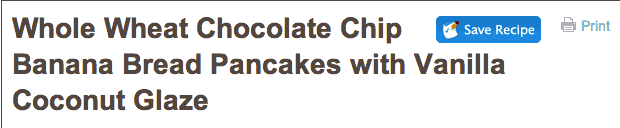
To save a recipe to your very own Ziplist account just hit the ig blue “save recipe” button to the left of the print button in the top right hand corner of the recipe. Then you will see this little box pop up below.
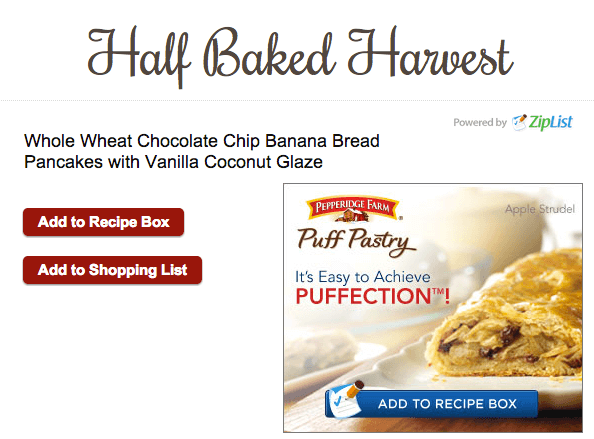
Then either add the recipe to your Recipe Box or add the ingredients to you Shopping List. If you add the recipe to your Shopping List is will also be added to your Recipe Box. And then…….
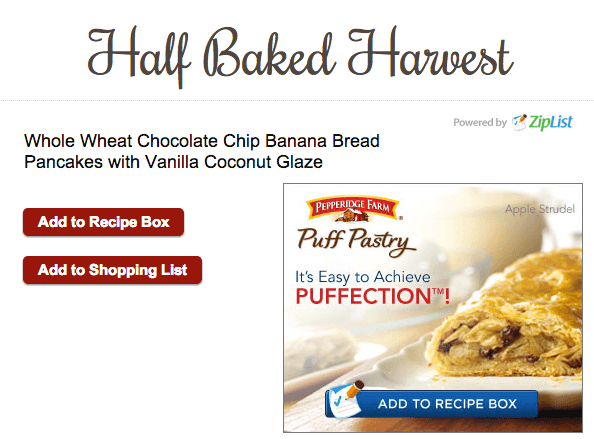
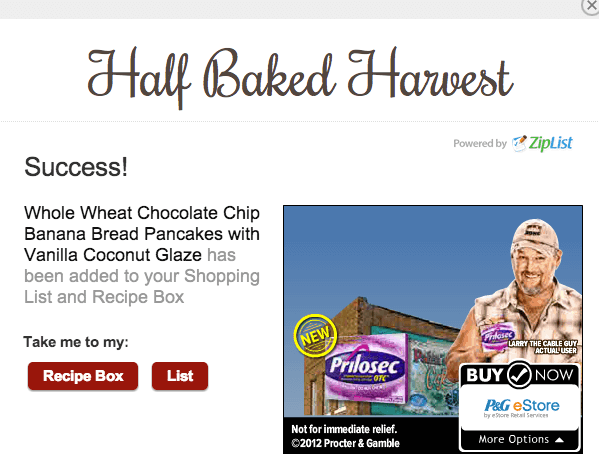
Success! Now, wasn’t that just sooo easy? And convenient? I know, I know. It is pretty genius!
You can also easily access your Recipe Box, Meal Planner and Shopping List directly from my site. There is now a new tab on my navigation bar at the top of the page above where is says Half Baked Harvest.
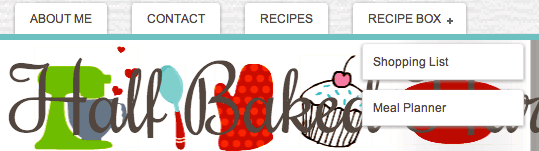
If you place your cursor over the Recipe Box tab, a drop down menu will appear and you can choose to either go directly to your Recipe Box or to your Shopping List or Meal Planner. So really, now you have no excuse not to get some yummy dinners on the table! Ok, unless it’s Monday night, you have had just one of those days and all you want is some Chinese take out or a double cheese pizza from you favorite delivery guy. I mean you don’t want to put them out of a job after all.
I have also added an Archives section to my side bar. Here you can find a drop down menu of all of the recipes done for each of the past months since I started the blog. That way, if you can’t quite remember what it is that you are looking for, but know that you saw it in the month of December, it will make it a little easier for you.
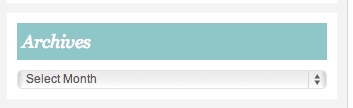
Another cool new feature I have added is my “Can’t Live Without It” section located towards the bottom of the side bar. These are just a few of the things I absolutely LOVE and would hate to live without. Ok, and maybe a few fun things too, like cook books I love and specialty foods. But I mean hey, it is Amazon. They have everything, plus free two day shipping with a Prime membership! Personally, I don’t know what I would do without Amazon Prime. I love Amazon.
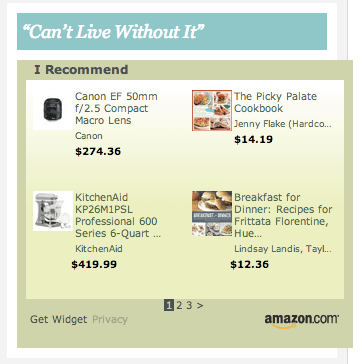
“Blogs I Love” is also new. This is where I have added links to a few of my favorite blogs. It is located in the footer section at the bottom of my homepage. These are great reads with awesome photos and even better recipes! Yum!
Lastly, If you are looking for a certain type of recipe or post there is a Search Recipes bar up in the top right hand side of the site. This is not new, but it can be very helpful if you are looking for something more specific, like chocolate recipes. On second thought, that’s a bad example since about 1/3 of the recipes I post have chocolate in them. Better example – pumpkin recipes.
Right underneath this is where you can subscribe to the RRS feed or receive email updates. This area is also where you can follow me on Twitter, Facebook, Pinterest and Instagram and of course, it would make my day if you did!
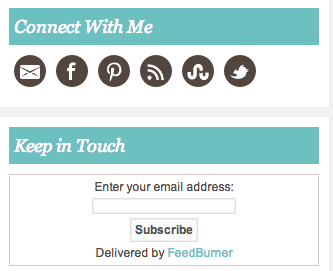
So there ya have it. Just a few little updates. If you have any questions just leave them in the comments section or email me. I love to hear what you guys have to say! I hope this makes navigating the site easier for you and thanks so much for reading. I love you guys, my virtual internet friends!












Cute blog! I found you on This Gal Cooks weekend blog hop. I am starting a blog party at: http://rediscovermom.blogspot.com/2013/02/tried-and-true-recipes-from-our-families.html. I hope you will join me!
Great info! Zip list is a great tool. Thanks for linking up at Show Me Your Plaid Monday’s!
I was excited to see this post because I was hoping Ziplist was the secret to creating recipe displays like you post with each of your posts. I’ve since joined Ziplist but I still couldn’t find a way to create the same look as your recipe “cards”. I’ve seen them on other sites as well, so I feel like there’s some service that does it for you. Any help you can provide is much appreciated 🙂
Have you downloaded the ziplist recipe plugin? That is really all I did. Hope you can figur it out!! Let me know if you have any more questions!
So the ziplist actually creates the recipe that you post on your blog? I was able to create the recipe in ziplist and get a link to embed, but I couldn’t get the actual recipe to show up on my blog. Do you use something else to actually create the image of the recipe?